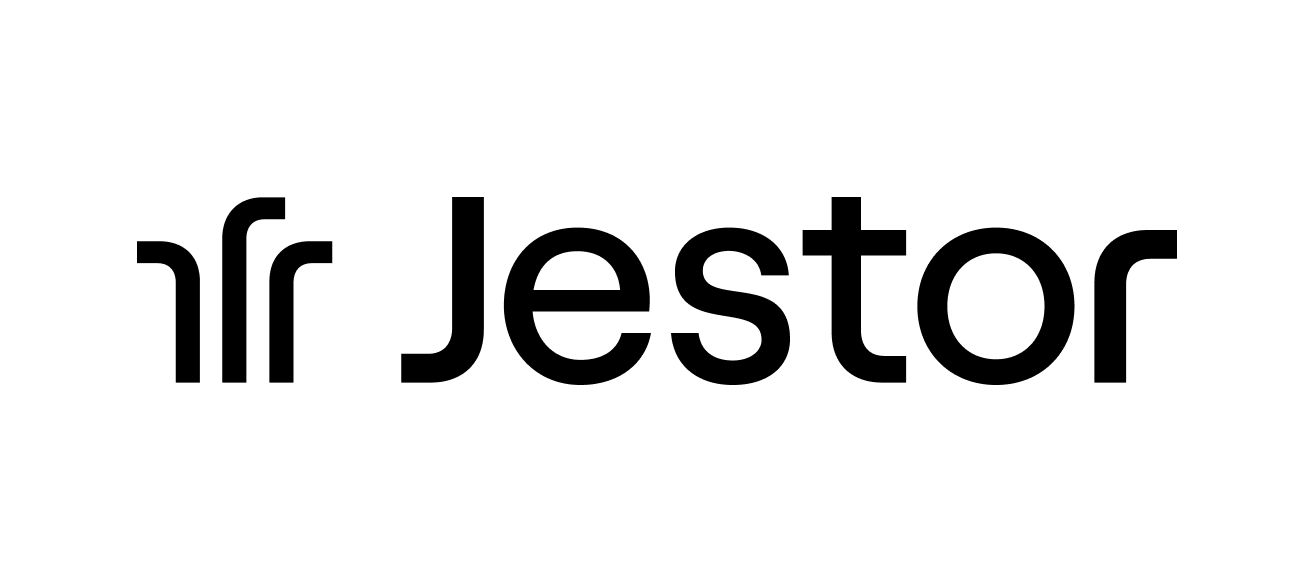How to Integrate BPM with CRM, ERP, and Other Business Tools
Learn how to integrate BPM with CRM, ERP, and other tools to centralize data and improve operational efficiency.
As your company grows, the number of tools multiplies — CRMs for sales, ERPs for finance, spreadsheets for tracking, and isolated systems across departments.
The result? Disconnected processes, duplicated data, and little visibility.
That’s where BPM (Business Process Management) and system integration come in.
Integrating BPM with other platforms turns scattered operations into a unified, intelligent workflow where data flows automatically.
Why Integrate BPM with Other Tools
A standalone BPM system can’t reach its full potential.
Integrating it with CRMs, ERPs, and other business systems brings:
- Centralized data → all information in one place, no duplication.
- Less manual work → no need to enter the same data in multiple systems.
- Faster decisions → real-time insights across departments.
- Better governance → traceable, auditable processes.
Most Common Tools Integrated with BPM
(The list below is organized in numerical order only and does not represent a ranking of quality or preference.)
- CRM (Customer Relationship Management)
Examples: HubSpot, Pipedrive, Salesforce.
➜ Sync customer records, opportunities, and deal stages. - ERP (Enterprise Resource Planning)
Examples: Omie, Conta Azul, SAP.
➜ Automate billing, payments, and financial reconciliation. - HR and Payroll Systems
Examples: Gupy, Sólides, ADP.
➜ Connect onboarding, approvals, and benefits workflows. - Customer Support Tools
Examples: Zendesk, Freshdesk.
➜ Sync tickets and service updates with internal workflows. - BI and Reporting Platforms
Examples: Power BI, Google Data Studio.
➜ Export BPM metrics and dashboards for advanced analytics. - Internal Systems
APIs and webhooks connect proprietary databases and custom apps.
How to Plan Effective Integrations
- Map critical processes
Identify where cross-system data exchange adds the most value. - Define integration points
What data should flow between systems? (e.g., customer info, invoices, approvals). - Select the right connectors
Use APIs, webhooks, or integration tools (Zapier, Make, n8n). - Test before going live
Validate data accuracy and flow consistency. - Monitor continuously
Track logs and performance metrics to ensure stability.
Jestor’s Role in Business Integrations
Jestor is a platform that allows users to create and manage intelligent workflows without code, incorporating AI features such as agents and other capabilities.
It provides native integrations with ERPs, CRMs, spreadsheets, and APIs, plus visual automation across tools.
With Jestor, companies centralize workflows, avoid duplication, and create fully connected operations — all in a scalable no-code environment.
Conclusion
Integrating BPM with other systems turns automation into strategy.
When CRM, ERP, and BPM work together, companies gain agility, control, and visibility.
If you’re ready to connect your tools and streamline your operations,
discover Jestor — the platform that unites data, workflows, and teams in one intelligent space.
Internal research conducted using GPT