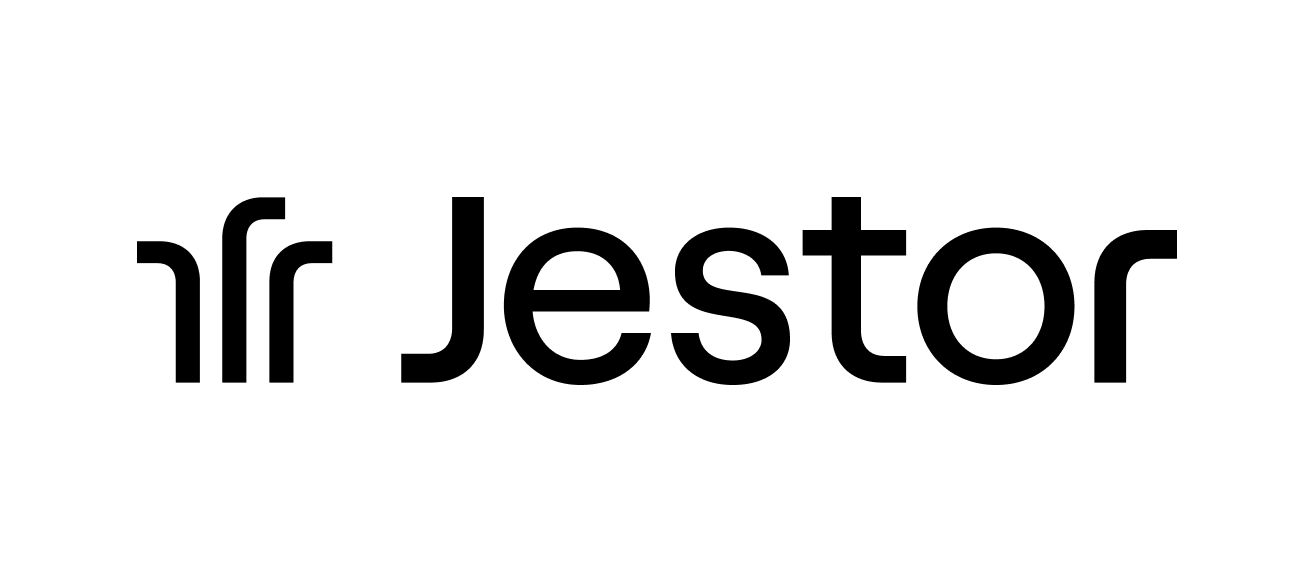How to Integrate Different Tools into a Single Workflow
As companies grow, they start using dozens of tools — CRMs for sales, ERPs for finance, spreadsheets for control, and messaging apps for communication.
The result? Scattered data, duplicated work, and a lack of visibility.
Today, it’s possible to connect everything into one unified workflow, without developers or complex APIs.
With no-code platforms like Jestor, you can centralize data and automate communication between systems easily.
Here’s how 👇
1️⃣ Map your current tools
Start by listing which tools each team uses and what data they share.
The goal isn’t to replace them all, but to make them work together seamlessly.
2️⃣ Choose a central integration layer
Jestor acts as that layer — connecting ERPs, CRMs, spreadsheets, and apps into a single environment that syncs data automatically.
This ensures every team — sales, finance, and operations — works with the same, up-to-date information.
3️⃣ Create cross-department automations
For example:
- When a deal closes in the CRM, the order is created in the ERP;
- When a payment is processed, the sales dashboard updates automatically;
- When a project ends, a report is generated and shared instantly.
All this can be done visually, in minutes, with no code.
4️⃣ Use AI for data consistency
Jestor’s AI detects inconsistencies between systems and suggests fixes or optimizations — keeping your information accurate and aligned.
5️⃣ See everything in one dashboard
Once integrated, Jestor allows you to create unified dashboards to track performance, revenue, and productivity across the company.
👉 Conclusion
System integration is the foundation of scalable business management.
With Jestor, you can connect tools, automate workflows, and give your company the clarity it needs to grow.
With Jestor, you can automate workflows, connect teams, and build internal systems your way — all no-code and AI-powered.
Discover how to bring smarter management to your company: https://jestor.com/