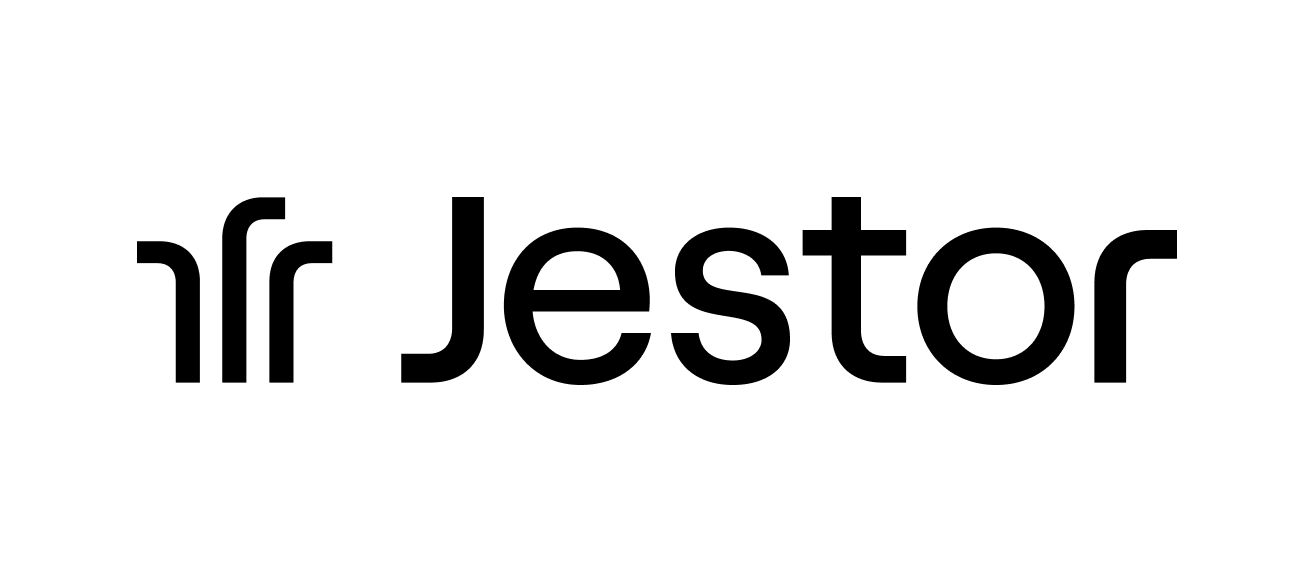Launching Lookup Field

You can bring values from connected tables to your table guaranteeing data consistency. So, you can:
- Link data and automatically update the connected records values.
- Create data relationships correctly across your system.
- Use it on formulas and apps.
How to create a Lookup field
To create a Lookup field:
- On table mode, go to the last table header with a "+", press (F) or click on the "+" on the upper right and this will open the field creation page
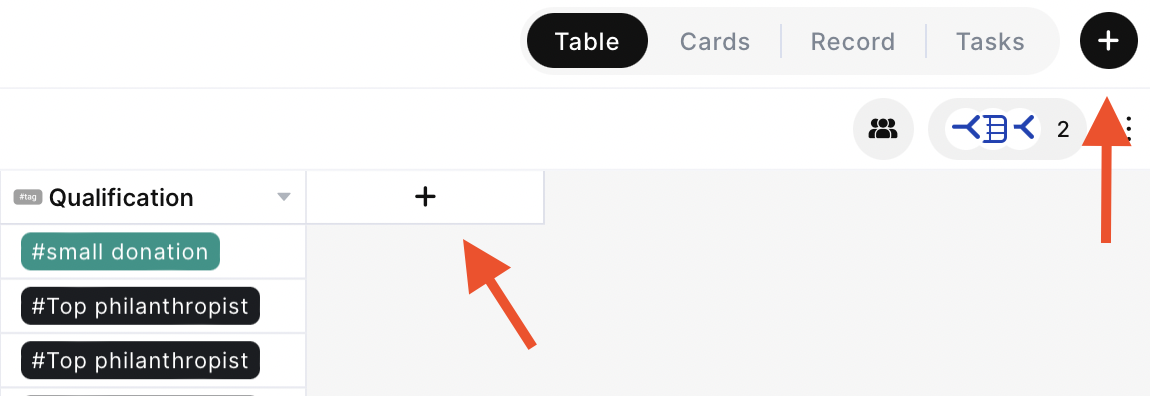
- Just look for the "Lookup" option and click on it
- Choose the name of your field
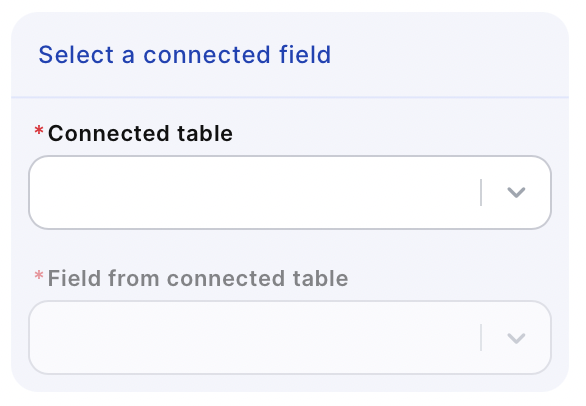
- Select a connected table
- And select a field from the selected connected table
?
You can delete or edit by clicking on the table header name and choosing one of the options
Here’s our complete documentation: https://docs.jestor.com/docs/lookup-field