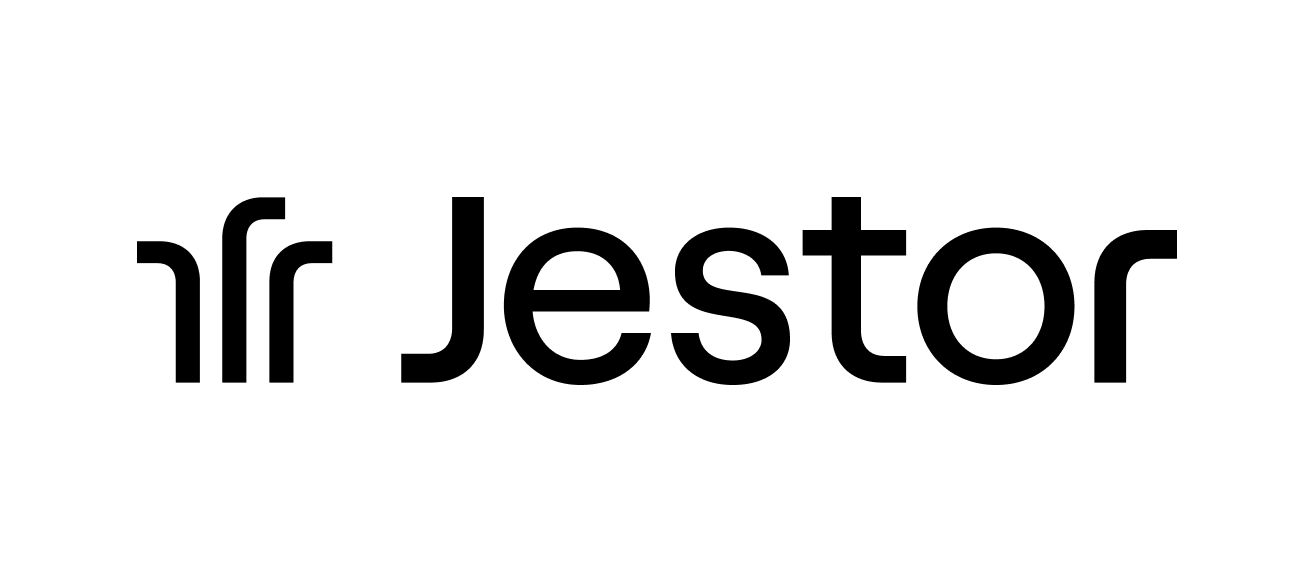Launching Maps Component

You can add properties, maintenance requests, and clients' locations to a map without code.
- Access locations on your phone.
- Add filters to the pins. Ex: map active buildings.
- Plot any record to a map using #GoogleMaps.
How to create
To create a maps component:
- Go to the app you've created and click on the "+" button or press (F) and this will open the component creation page
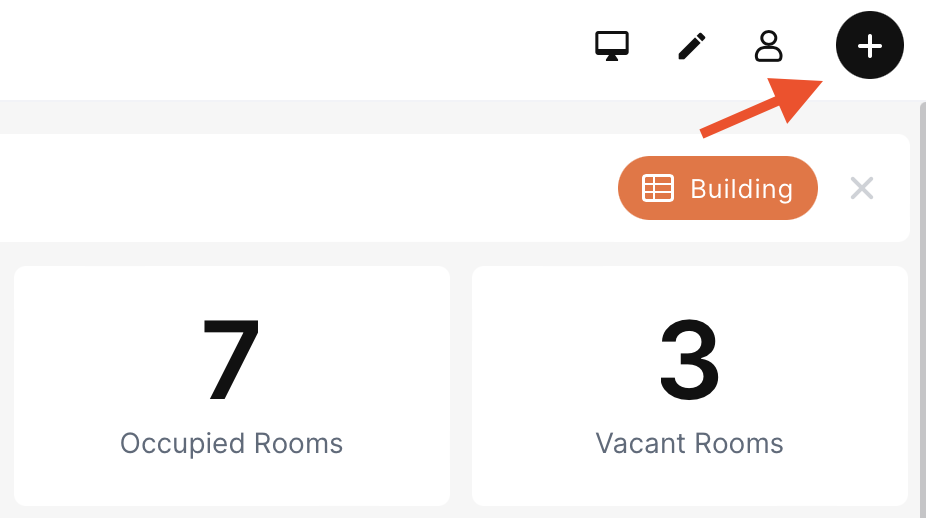
- Just look for the "Maps" option and click on it
- Choose the name of your component
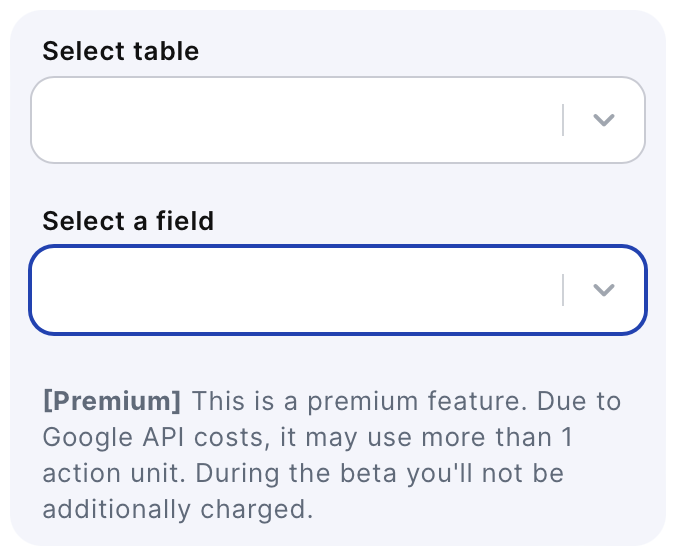
- Select the table in which you will extract the data
- Select an address field for the maps to give you the location
?
You can delete or edit by clicking on the edit option icon in the upper right corner of the app and choosing one of the options
Here’s our complete documentation: https://docs.jestor.com/docs/maps-component