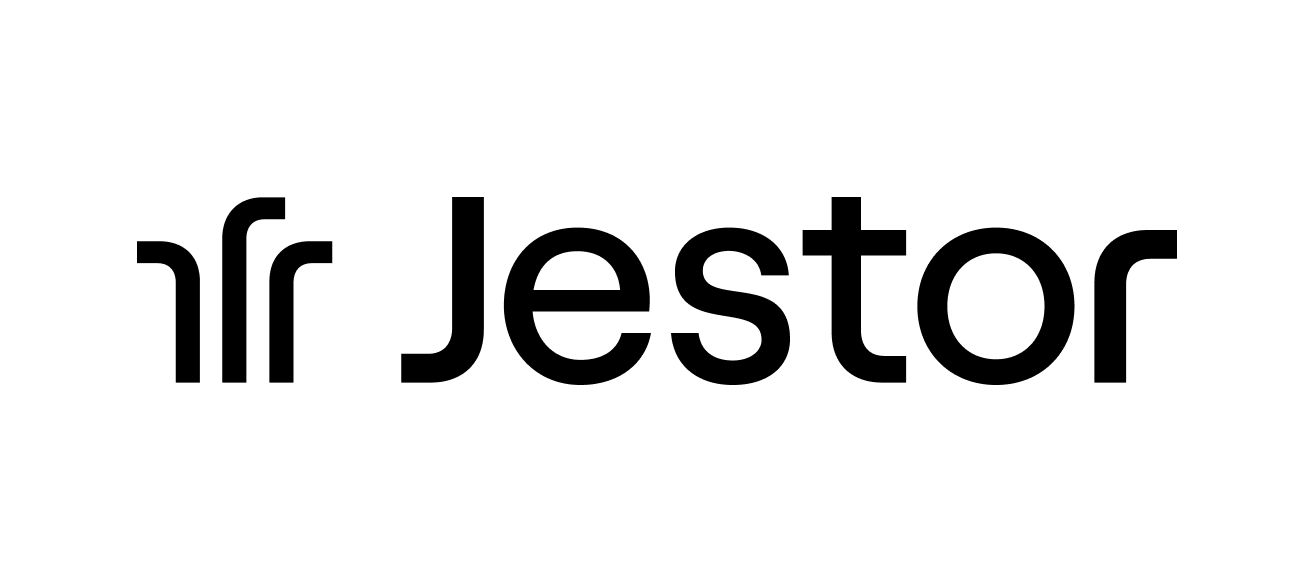Practical Guide: How to Map Processes in Your Company
Learn, step by step, how to map processes to standardize workflows, cut rework, and boost cross-team efficiency.
You’re likely here because you want to take processes out of people’s heads and spreadsheets and turn them into clear, standardized, measurable workflows.
Process mapping is the first step to automate safely and improve cross-team efficiency.
This guide covers what mapping is, why it matters, and a step-by-step approach.
What Process Mapping Is
Process mapping is designing how work happens: inputs, steps, owners, rules, and outputs.
The goal is to see end-to-end flow, spot bottlenecks, and prepare the ground for automation and KPIs.
Done well, it:
- Reduces rework and miscommunication,
- Clarifies ownership and handoffs,
- Simplifies audits and continuous improvement.
When to Map
- Before automating a relevant workflow,
- When scaling operations or teams,
- After compliance/SLA incidents,
- During system integrations (ERP/CRM/BPMS).
Step-by-Step Process Mapping
- Set objective and scope
Pick a high-impact process; define start and end. - List roles and ownership (RACI)
Who does, approves, is consulted, and informed. - Capture the current flow (AS-IS)
Short interviews, observation, sample data; include real variations. - Draw the current workflow
Use simple BPMN (start, task, decision, end) and swimlanes per team. - Identify bottlenecks and risks
Wait times, rework, unhandled exceptions, manual dependencies. - Design the future flow (TO-BE)
Simplify steps, standardize decisions, remove unnecessary handoffs. - Define rules and minimum data
Required fields, approval criteria, deadlines, SLA, exception policy. - Set metrics
Cycle time, throughput, rework rate, SLA compliance. - Validate with stakeholders
Quick alignment session; adjust as needed. - Implement and iterate
Publish, train, and review after 30–60 days using real data.
Two-Minute BPMN
- Start/End events, Tasks, Gateways (decisions), Swimlanes.
Keep diagrams readable: few elements, short labels, left-to-right flow.
Common Pitfalls (and Fixes)
- Over-detailing: focus on what changes outcomes.
- Ignoring frequent exceptions: cover the top 2–3.
- No data validation: confirm cycle times and volumes.
- No operator input: paper processes must reflect reality.
From Map to Automation
With a validated TO-BE and metrics, automate repetitive work, integrate systems to avoid double entry, and track KPIs to drive continuous improvement.
Jestor’s Role
Jestor lets you turn maps into live operations: forms, workflows, rules, and dashboards in one no-code platform.
Dashboards expose cycle times and bottlenecks for ongoing optimization.
If you’re ready to move beyond spreadsheets and build governed workflows,
discover Jestor — built for companies that want to map, automate, and scale with simplicity.
Internal research conducted using GPT