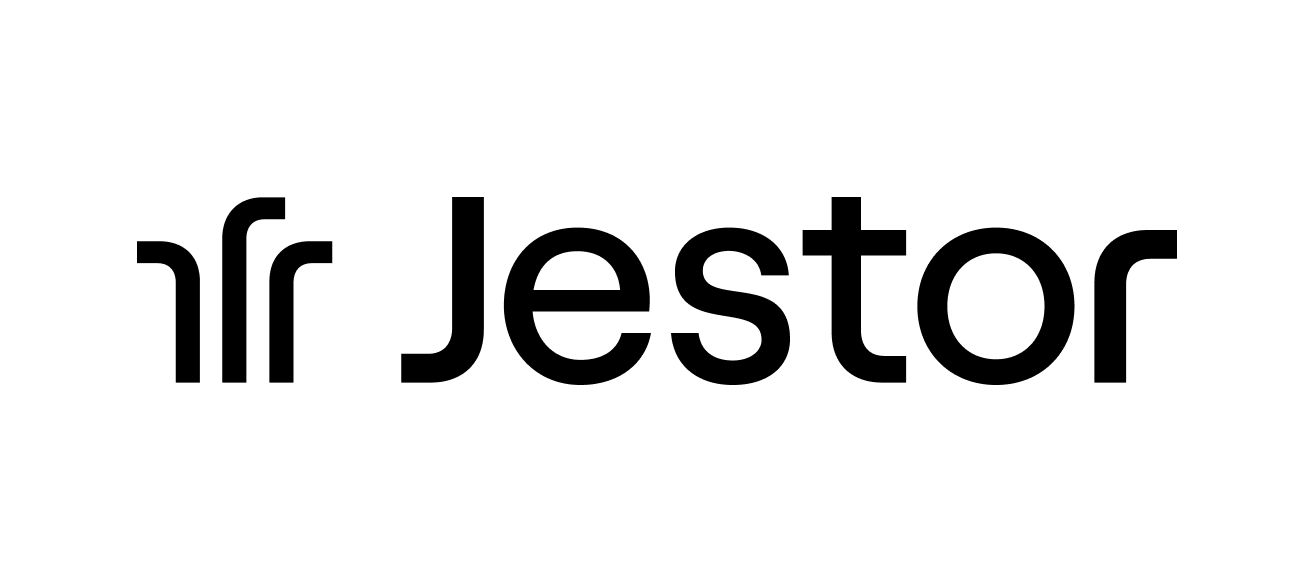Pros and cons of Sales CRM Template

Here are some pros and cons of a Sales CRM to help you decide.
Pros
- Everything stays in one place
You need a centralized CRM to make the collected data accessible to every team member to take full advantage. There is no need to look at specific data points; all team members can be on the same page as they have access to the same dataset. Therefore, a Sales CRM will improve the productivity of your workers, and they will be better able to focus on their customer’s needs.
- Scalability is CRM’s USP
To survive, every organization requires a growing database of customers who are impressed with what the organization offers and conducts good business with them. However, when the number of customers increases, it becomes challenging to meet the demands of everyone as each interaction becomes a time investment. However, with a Sales CRM, you can quickly scale your operations as your organization grows to meet every customer's demands.
- Data mining becomes easy
Customer data is not the only thing that a Sales CRM collects; it can also collect sales reports and other analytics to help your organization discover more room for improvement. With a CRM in place, your team members can find where they are making progress without working hard and getting the job done by making instant adjustments.
- Remote access saves time
Now, Sales CRM systems are not bound to local access. Thanks to cloud computing, you can easily access your Sales CRM from any device and update others regarding your progress on leads. All of your data stored on the cloud is secure as the latest encryption policies keep them protected.
Cons
- The human element gets eliminated
As a Sales CRM automates your interaction models, some prospects can lose the human element that is sometimes crucial for fostering goodwill. A customer can resolve their reservations regarding your services, but having a personalized handling experience can retain the customer longer. However, it may reduce your overall efficiency as human interactions consume more time than a CRM system.
- Employees need to learn the CRM first
Introducing a new CRM solution is exciting as you automate numerous businesses and streamline your data streams to maintain the utmost efficiency. However, your employees will have to learn it. Without a proper understanding of the Sales CRM, the automation will not deliver the required efficiency. Therefore, you will have to invest more time in initiating training sessions.
What's a Sales CRM?
Sales Customer Relationship Management helps businesses assess their relations with their future, new, and existing customers. Based on the information provided by a CRM, they can take corrective steps to improve their standing. You can also use a CRM to ensure that every interactive step taken by your team is smooth and efficient, increasing your overall profit.
The main focus of a Sales CRM is to manage all touchpoints in your sales process. Any direct or indirect interaction between your sales representatives and their leads. With a CRM in place, you can track all types of communications with prospects, organize customer information automatically, or send reminders for follow-ups.
How to Build and use it free?
When building a Sales CRM, you have two options: make it yourself, or use Jestor’s Sales CRM template to start working on it instantly. If you make a wise choice and make an account on Jestor, here’s how you will proceed:
Step one
Click on the Templates icon on the menu bar located on the left side of your screen.
Step two
Click on the CRM category, and then select the Sales CRM template.
Step three
Wait for the template to load, and then click on the green Install template icon on the bottom left side of your screen.
Step four
It will take 2 to 3 minutes to install the template, and then you can start entering the details to build your Sales CRM.